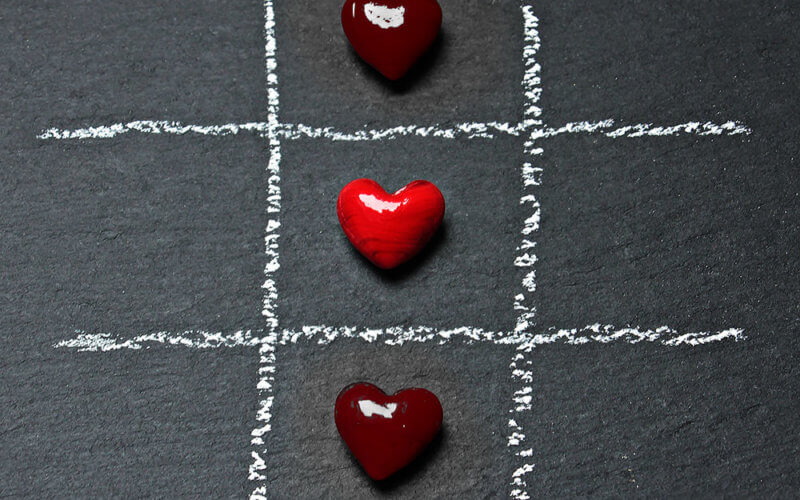How to Center Div Vertically with CSS
Vertically centering div can be accomplished by many approaches but the most practical and efficient is using Flex/Grid layout or 2D Transform. Additional consideration is needed if there are more than one div under the same parent
For centering div both horizontally and vertically, read this article instead.
Snippet 1 (Flex/Grid Method)
Add below CSS properties to parent of the div element you want to center.
display: flex; align-items: center;
Or use below snippet for grid layout
display: grid; align-items: center;
Usage Example
HTML
<div class="parentDiv"> <div class="myDiv"></div> </div>
CSS
.parentDiv {
width:300px;
height: 300px;
background:lightyellow;
display: flex;
align-items: center;
}
.myDiv {
width: 50px;
height: 50px;
background: red;
}
Live Demo
Note
If there are more than 1 elements in the same parent, you’ll probably need to specify flex-direction: row or repeat grid-template-columns
Snippet 2 (2D Transform)
Use CSS 2D transform and absolute position on target element. This will remove the element from normal document flow and independent from other neighbor divs. Add the following CSS properties to target div you want to vertically center.
top: 50%; transform: translateY(-50%); position: absolute;
Usage Example
HTML
<div class="parentDiv"> <div class="myDiv"></div> </div>
CSS
.parentDiv {
width:300px;
height: 300px;
background:lightyellow;
position: relative;
}
.myDiv {
width: 50px;
height: 50px;
background: red;
top: 50%;
transform: translateY(-50%);
position: absolute;
}
Note
It’s important that the parent element is a positioned element (having position property defined and not static) Above example is setting parent div’s position to relative