Alienware AW558 Mouse Review: I’M SO ANGRY!!!
Since I was a kid, Alienware had always been my dream gaming gears. But due to their price, I had to settle with more bang-for-bucks alternatives. Until last week, my 3 years old faithful mouse has finally passed away and I have to look for a replacement. Then I saw Alienware AW558 mouse was on sales at $49.99 so I decided to give it a shot. And here goes my review.
Package and Overview
The package is study, well-built and give a premium feeling. You can open the front magnet cover to see the mouse inside. However, this is the end of the good impression once I have unboxed and hold the mouse in my hand.
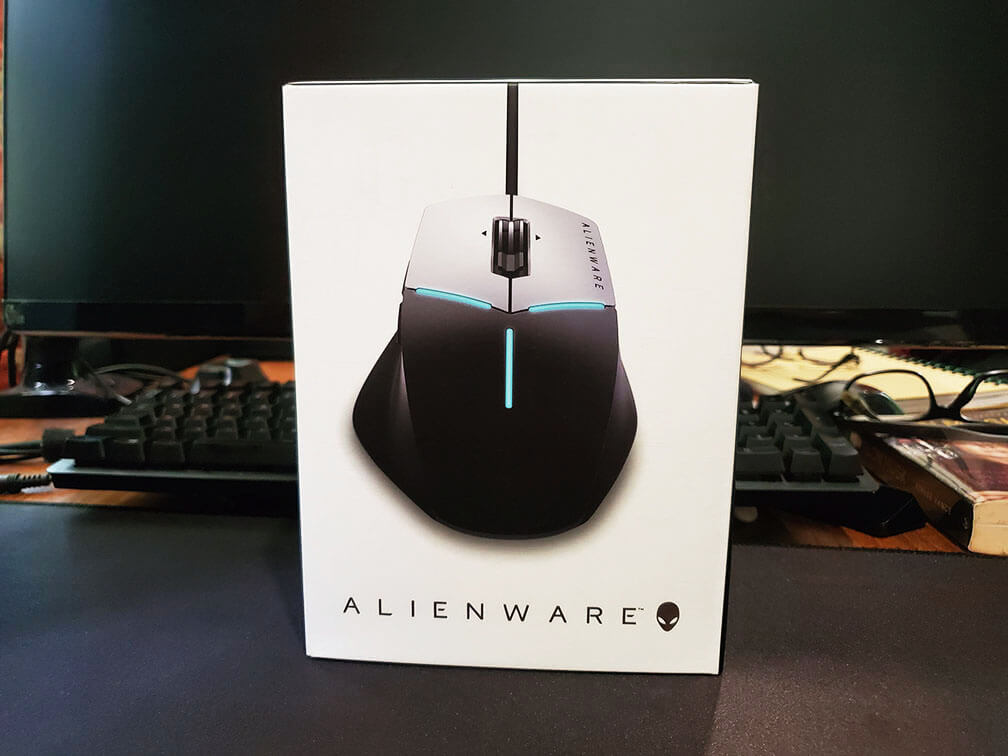
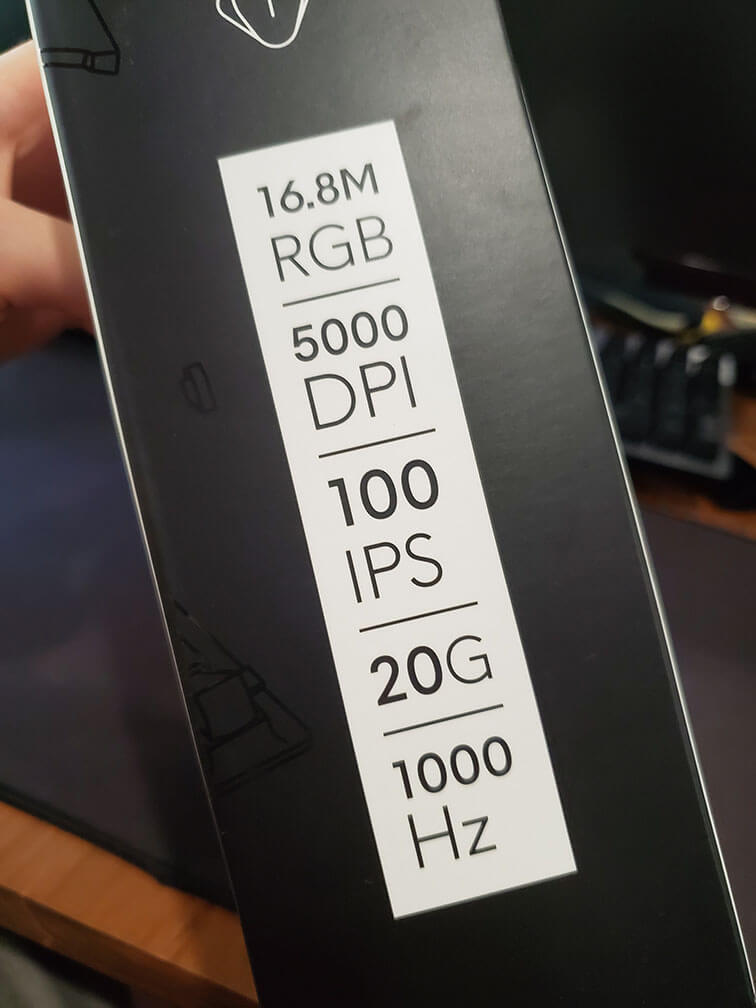
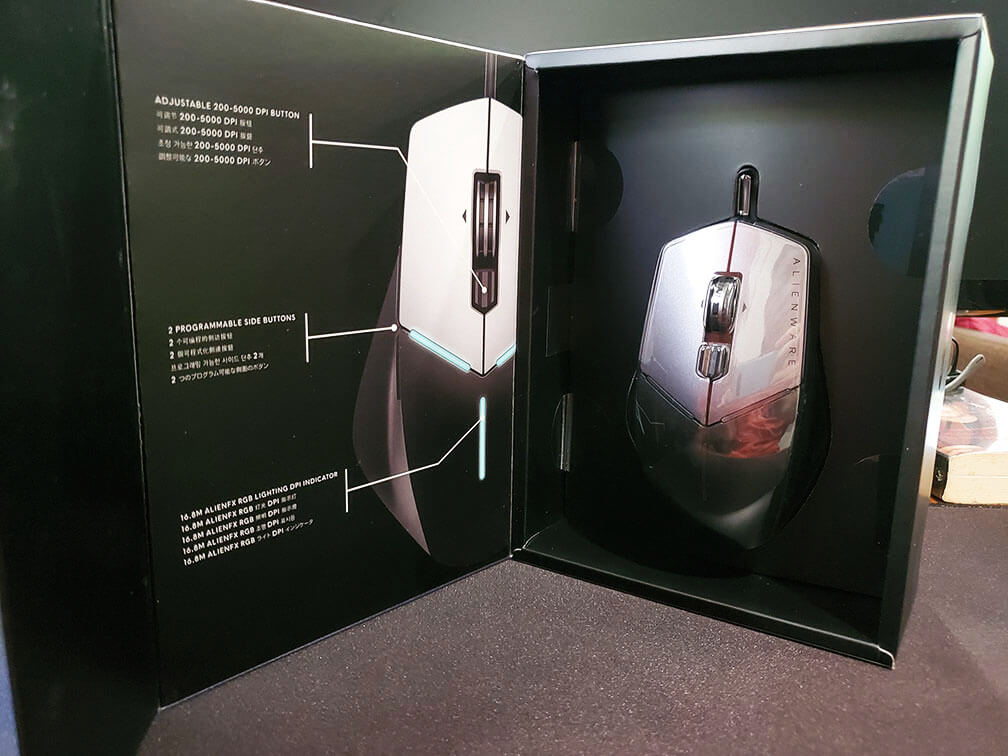
Alienware AW558 is very light. Way too light! It’s the same feeling that you can find on cheap $5 mouse. The entire body is made from thin plastic. There is no rubber or textured grip at all. Just plain plastic. Well, I know most of the mouse have plastic body but you can feel the difference between good solid plastic body and a cheap plasticky one. AW558 is the latter.
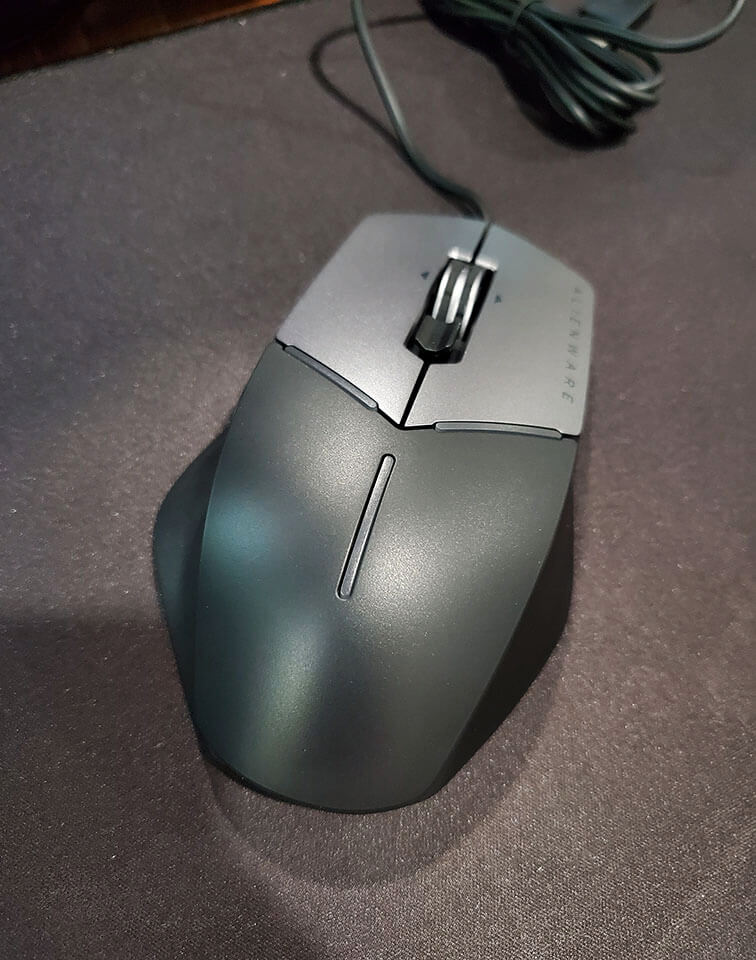
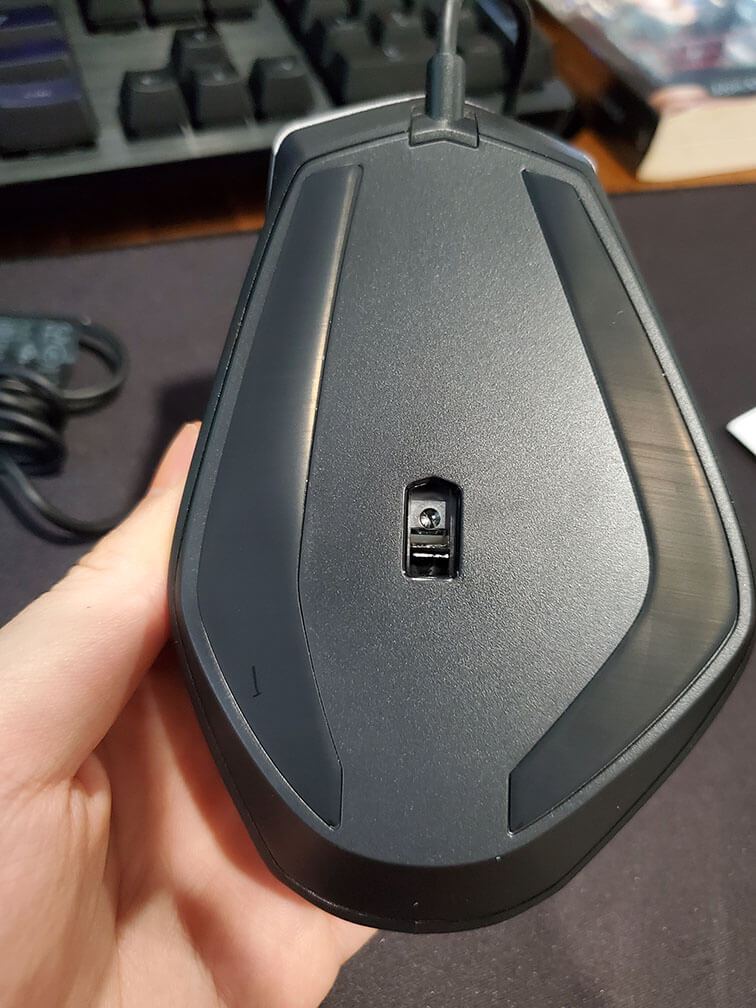
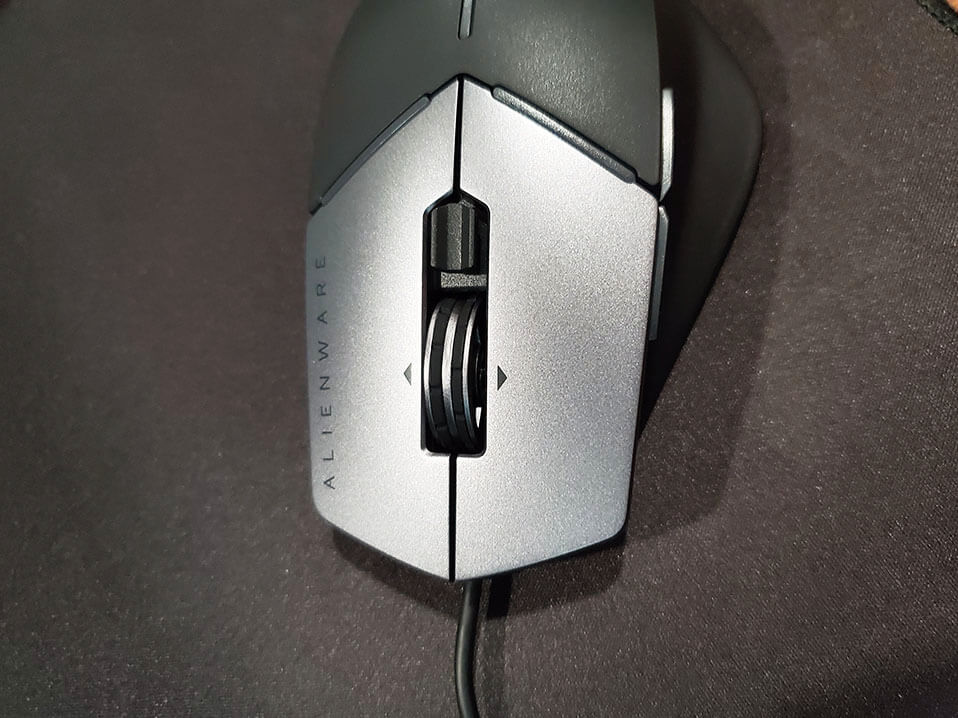
The content inside the box is only one folded quick setup manual and a safety guide. There is no Alienware stickers, greeting cards or anything you would usually get from gaming mouse at this price point. Kind of disappointing.
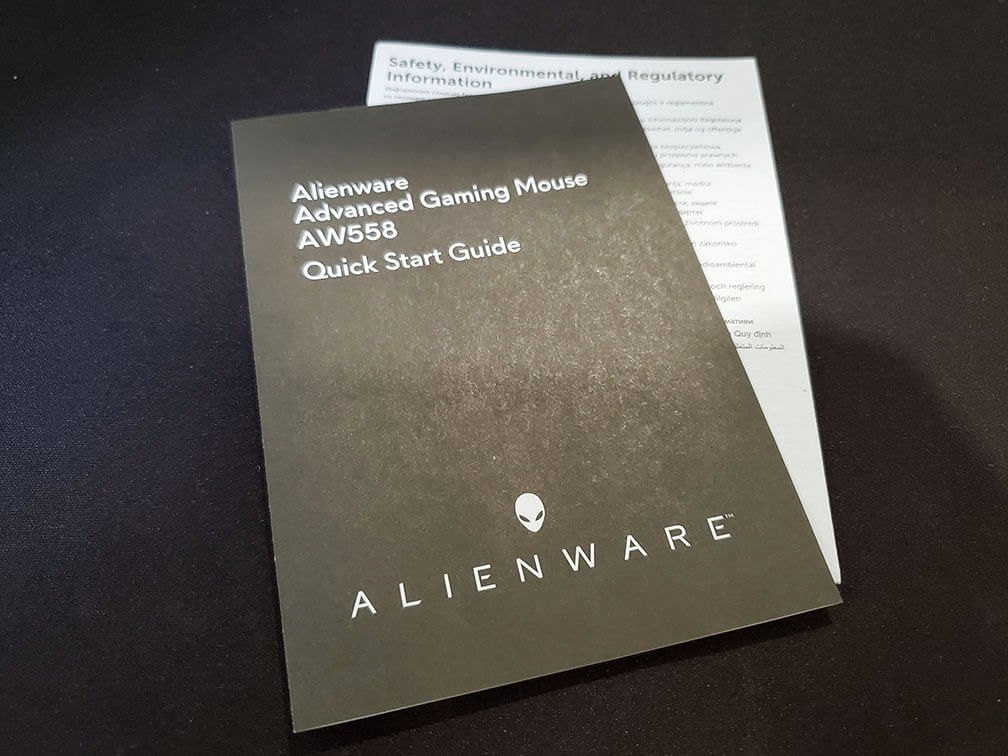
Design and Performance
Certainly it looks nice on your desk with the futuristic Tri-LED light and low profile design. I love it and that’s the reason why I bought this mouse (aside from being on sales) However, I found lots of issues after started using it.
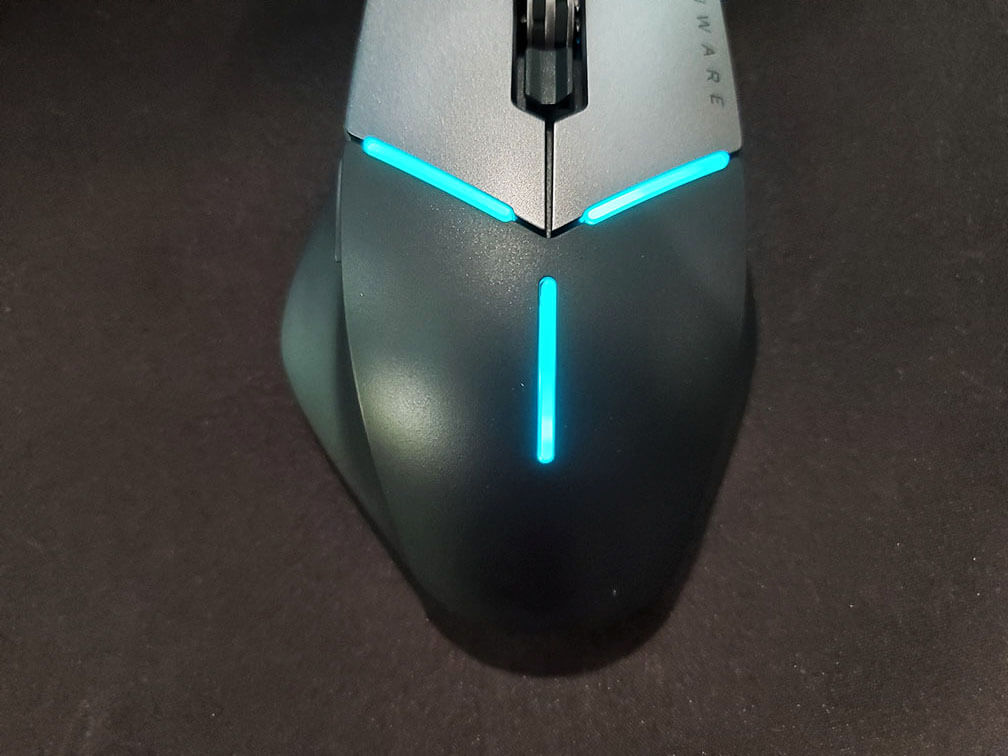
First, the build quality is horrible. The right button, the side button and one of the LED cover are rattling when you put a finger on it which is so annoying. The buttons are so loose that I can hear the rattling noise when shaking the mouse. Even the $10 mouse I have still have more firm buttons. There is also a dead zone gap on my right button. You can even press it down a little bit while not actually clicking it (seriously??)
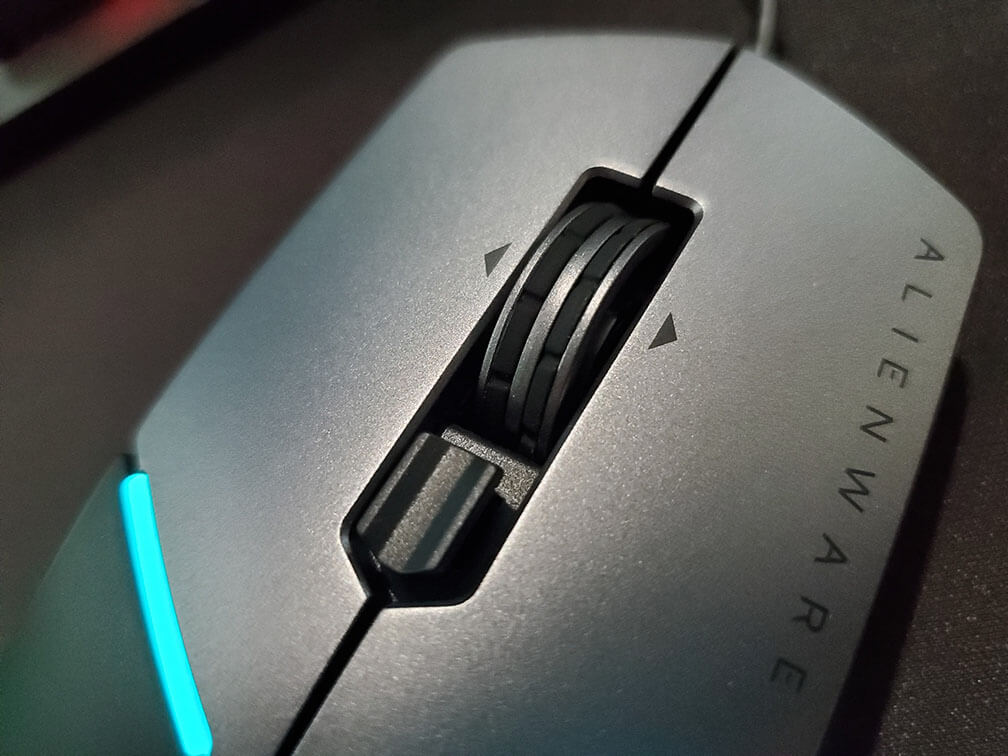
Second, the side buttons were too sensitive. If you move the mouse to the right so fast you’ll accidentally press the button. Very undesirable for either gaming or even web browsing.
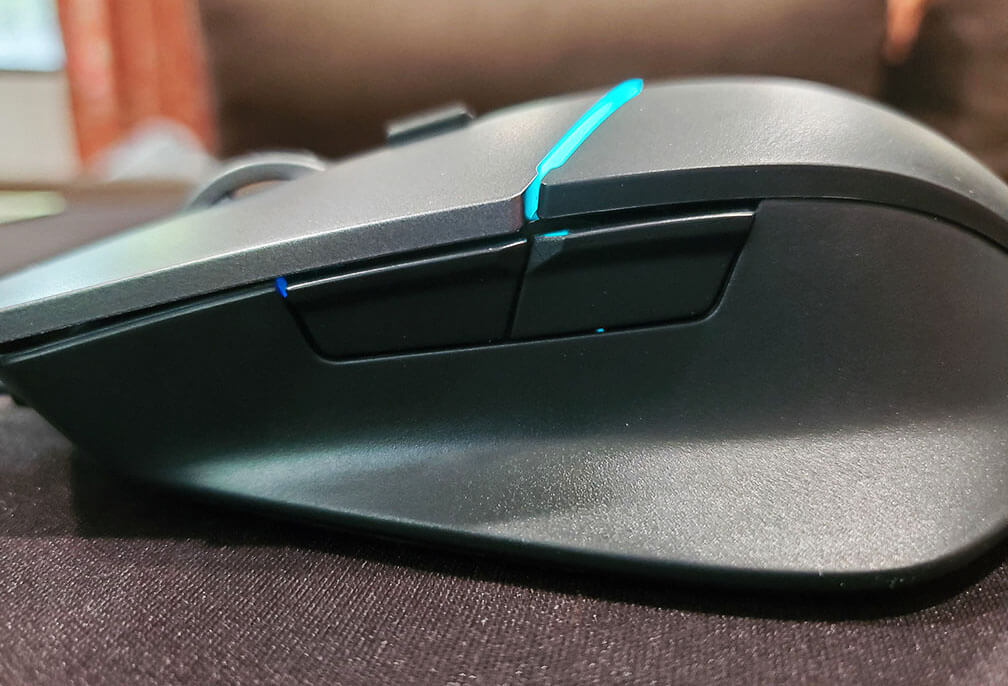
Third, you’ll notice that the mouse body is quite long. Yes, it really suit the sleek, low profile design and I really like it. But once I grab it, I realize I made a mistake. It’s very uncomfortable in my hand due to it’s low height to size ratio. There is no ergonomic curve or divot to support your palm at all. Avoid AW558 at all cost for office or prolonged usage.
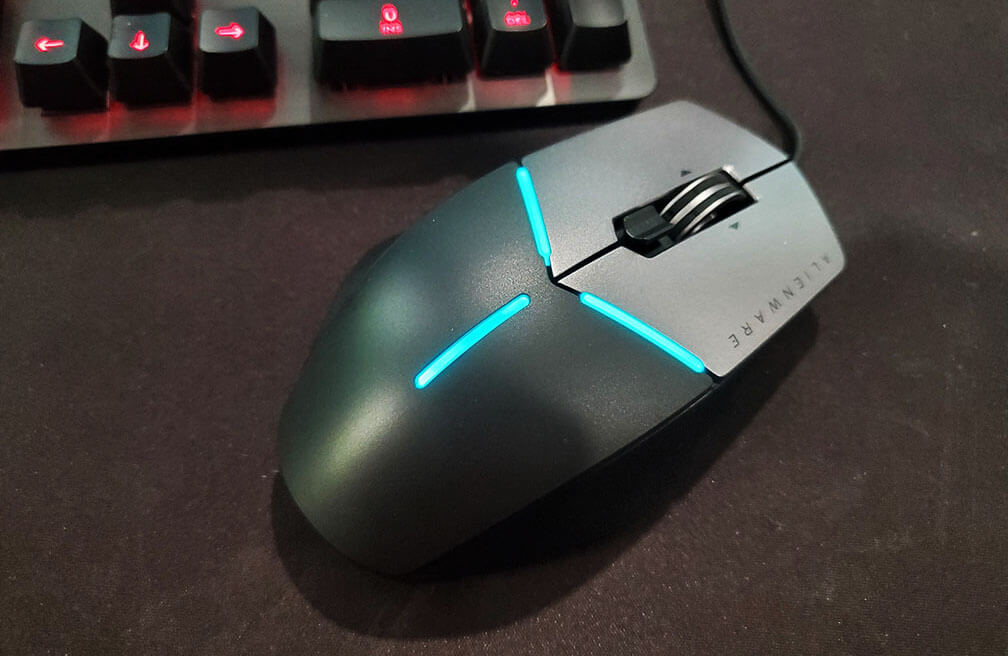
But, despite the uncomfort and horrible build quality, tracking of this mouse is quite good and accurate. (At least some good news)
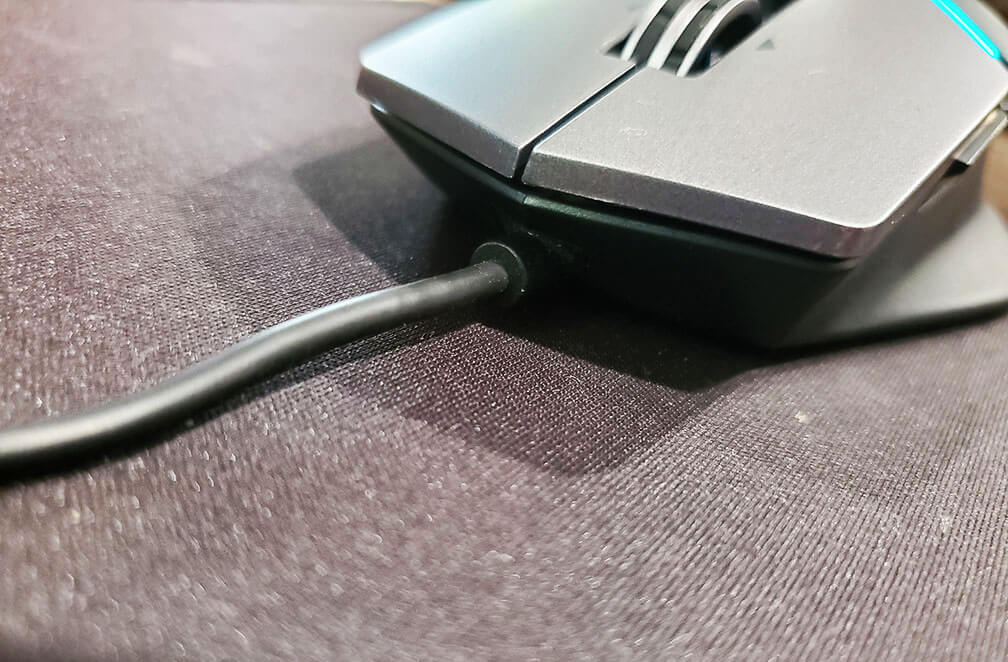
It should be noted that there are no adjustable weight or braided cable options here. For a $49.99 mouse you should at least have either one of those or even both.

As for the software, you’ll need to install Alienware Command Center Application in order to control the light or setting up macros. However, this mouse is so uncomfortable to be used for gaming to the point that I decided not to bother with it.
Final Thought
Alienware AW558 Gaming Mouse is the worst mid-price range gaming mouse I have ever used. There is almost no reason for you to buy it except you would prefer looks over function. But if you feel adventurous, feel free to try. Here is the Amazon link.
The Good
+ Tri-LED Light
+ Cool Design
+ Tracking is accurate
The Bad
– Expensive
– Bad ergonomic
– Horrible build quality
– Side button is too sensitive
– No braided cable, adjustable weight or textured grip

