5 Free Custom Domain Email Forwarding for your Website
Having your own domain on email address is really important if you want to create a professional brand image and credibility. There are email services that let you do this for a monthly fee (G-Suite for example) But for a small website or business that doesn’t have much email traffic, paying $6-10 every month just to have a custom domain email seems not worth it. So in this post, we’ll talk about 5 ways to set up a free email forwarding for your custom domain email address that I’ve personally tried before. Let’s check them out!
Email Forwarding
If you’re not sending lots of email to your customers then you might want to go with email forwarding route. Basically it’s the same as using your custom domain email address as alias for your personal email account. For example, when someone send an email to [email protected] it will be forwarded to [email protected]. Then you can check the email on your Gmail account and use the “Send As” option to reply the email back to customer as [email protected].
Note: Send As function for non gmail address usually resulting in undeliverable email as Google always uses main gmail address as “envelope sender” which automatically fail the DMARC alignment. Read more about it here.
To do this, you’ll need an email server to act as a middle man to forward an email. Below are the best 5 ways to create free custom domain email forwarding.
1. Domain Registrar’s Service
Some domain registrars also offer this service if you host your website with them. For example, if you register your domain and host website with name.com or namecheap.com, then you can setup email forwarding rule.
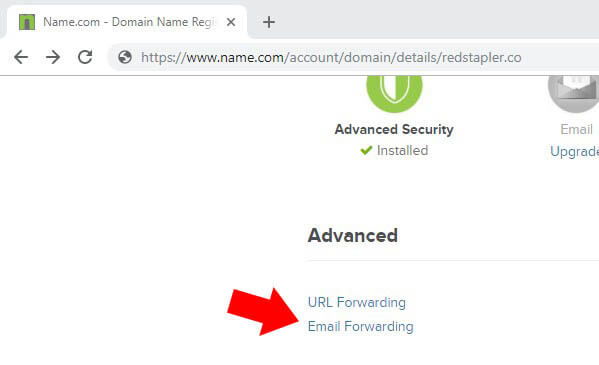
Of course this is not always an option. If you change your hosting to others, change DNS or use reverse proxy like CloudFlare then you won’t be able to use their email forwarding services anymore.
2. Using Third party
There are many reputable email service providers that also offer a free plan like Mailgun, Zoho, etc. This is probably the most popular option. However, some might concern about privacy risk as all your email will be kept on their server for some time. Moreover, some of them require a credit card number to sign up even for their free plan. Nevertheless, if you can accept that, it’s pretty quick and easy.


3. Forwardmail.net
If you’d prefer a transparency and don’t mind some manual work, then you might want to consider forwardmail.net which is a free open source email forwarding service. No signup is required and they won’t store your emails and logs. You’ll just need to add MX records on your DNS setting to point to their mail servers.
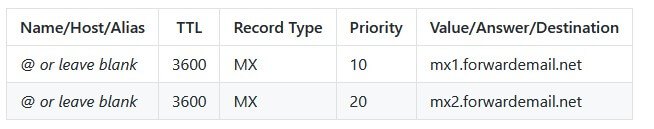
Then add TXT record to specify your personal email address to be forwarded to. An example below will forward all emails to your domain (anything with @yourdomain.com) to [email protected].
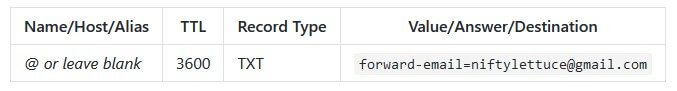
Huge thanks to niftylettuce for creating this!
4. CPanel or Plesk Forwarder
Most shared hosting plans with Cpanel and Plesk will give you an option to setup email forwarder. This is probably the easiest option without the need to setup DNS MX records. You can just select Email Forwarding option on the panel and create your custom domain email address and where should the mail be forwarded to.
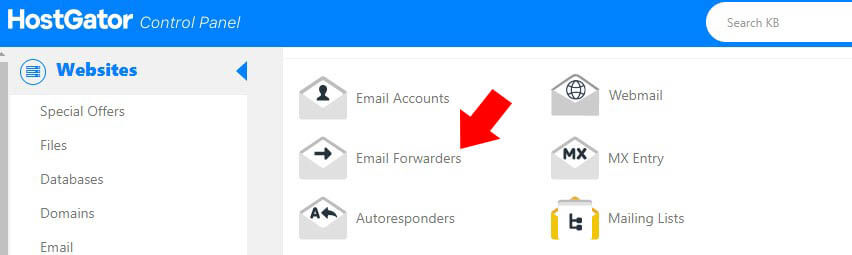
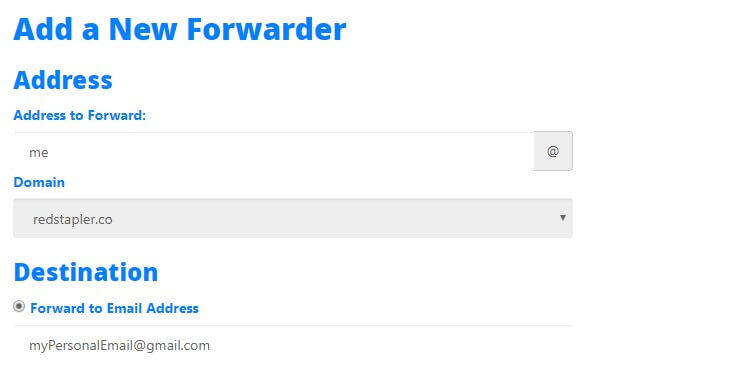
You can even setup a webmail account on your server instead of forwarding. The email will be kept on your server and you’ll have to login to your webmail account to view or reply it (And that’s the reason why I don’t use it)
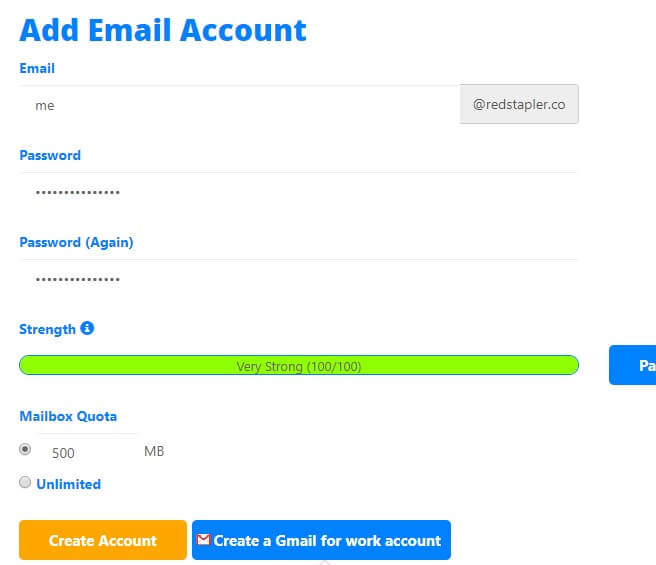
This is not always an option if you host your website on unmanaged plan like Google Cloud Platform, AWS or unmanaged VPS.
5. Google Domain
Like most domain registrars, Google Domain also offer Email forwarding services for everyone who registered domain with them. However, Google is generous enough to also provide the service to those who doesn’t use their DNS. This means you can host your website on AWS and still use Google Domain email forwarding service. If you already registered your domain with other registrar, you might consider transferring it to Google.
You’ll need to setup MX records at your DNS host to point to Google SMTP servers.
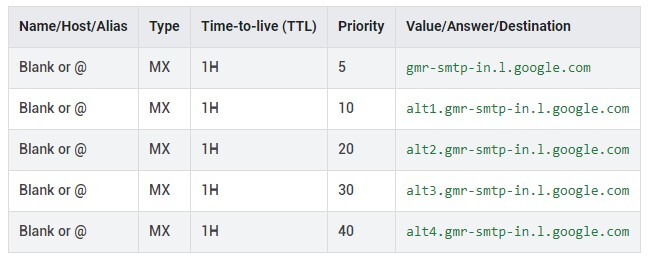
Then setup alias email address in Google Domain Panel.
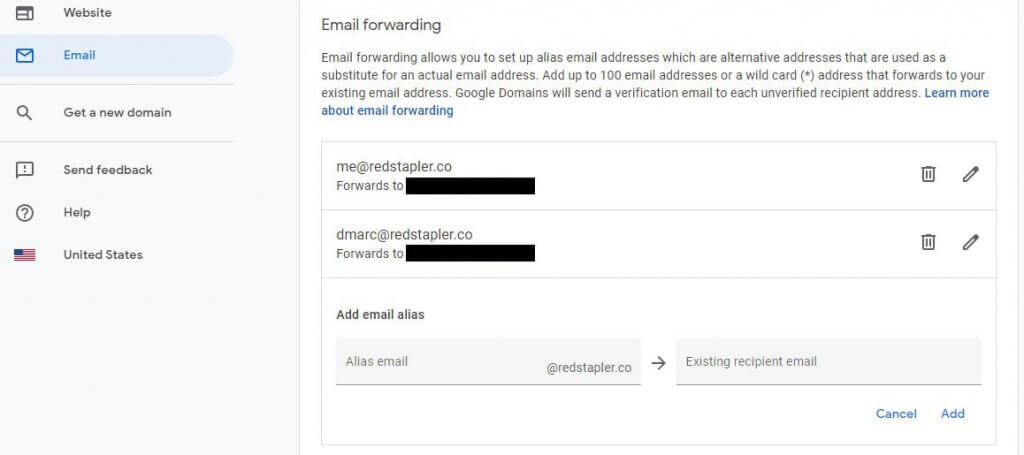
What do you think? Feel free to let me know if there anything that I missed or share your thought below!

