The Difference between npm and npx command
There are a few reasons why people might confuse npx and npm. Since npx is a tool that is included with npm, they are often used together and in some cases, you can use npx instead of npm to run certain commands. This can make it easy to confuse the two, especially if you are not familiar with npx.
To help avoid confusion between npx and npm, it can be helpful to understand the main differences between the two.
NPM vs NPX
npm is the package manager for the Node.js JavaScript runtime. It is used to install and manage packages (i.e., libraries, frameworks, tools, etc.) that are published on the npm registry.
npx is a tool that is included with npm. It allows you to execute Node.js packages that are installed locally or globally in your project. It is designed to make it easy to run command-line tools that are distributed as packages, without having to install them globally.
In short,
npxis used to execute packages, whilenpmis used for installing, updating, and managing packages.
Here are some examples of how you might use npm and npx
To install a package with npm, you would run a command like this:
npm install <package-name>
This will download the package and any dependencies it requires, and install them in the node_modules directory of your project.
To execute a package that you have installed with npm, you would typically use npx to run the package’s command-line interface (CLI). For example, this will execute the package’s CLI, passing it any arguments you specify.
npx <package-name> <arguments>
If you want to install a package globally, so that you can use it anywhere on your system with using npx , you can use the -g flag with npm install, like this
npm install -g <package-name>
However, it is generally recommended to use npx to execute packages that are installed locally in your project, rather than installing them globally. This helps to ensure that the package is using the correct version, and that you are not relying on globally-installed packages that might not be available on other machines.
That’s all for this tutorial. If you like it, check out our YouTube channel and our Facebook page to stay tune for more dev tips and tutorials
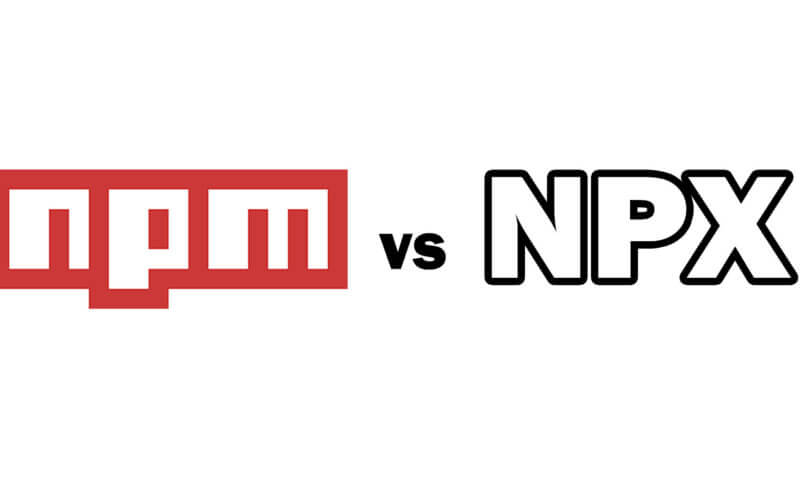

it’s one of the good article for beginner who confused with npm & npx