How to Connect to Binance API via JavaScript
With the Binance API, developers can integrate their applications with Binance to programmatically buy and sell cryptocurrencies, retrieve market data, manage user accounts, and more.
The API allows developers to automate many of the processes and tasks that are typically performed manually. This can save time and effort and provide huge advantages with trading strategy that needs timely response to price action.
Setting up API Key
First, login to your Binance account and go to API Management under your profile menu.
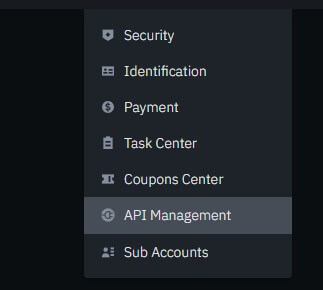
Click Create API and follow the security verification instruction
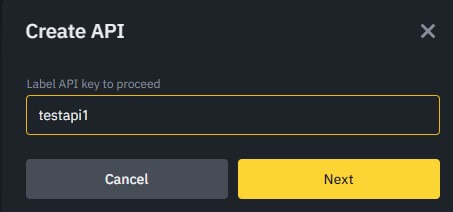
Click edit permission and add necessary API permission for your task.
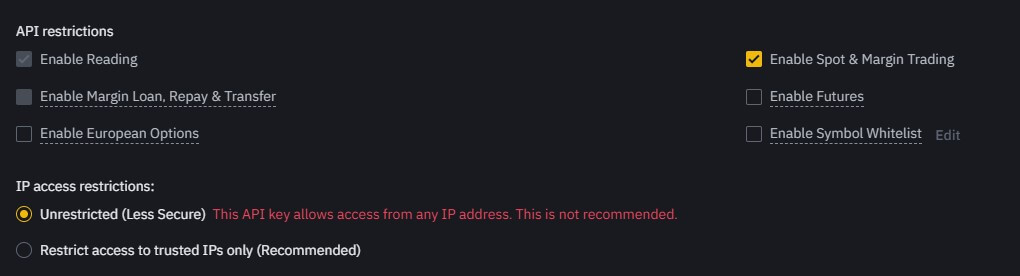
Connecting Binance API via JavaScript
First, install the binance-api-node package in order to use the Binance API with JavaScript. You can do this using the following command
npm install binance-api-node
Next replace YOUR_API_KEY and YOUR_API_SECRET with your own Binance API key and secret (You can find them on API management page on your Binance account)
Here is an example of how to connect to the Binance API and buy spot using JavaScript
const Binance = require('binance-api-node').default;
// Replace with your Binance API key
const client = Binance({
apiKey: 'YOUR_API_KEY',
apiSecret: 'YOUR_API_SECRET',
});
// Replace with the symbol of the spot market you want to buy
const symbol = 'BTCUSDT';
// Replace with the quantity of the spot market you want to buy
const quantity = 1;
client.order({
symbol: symbol,
side: 'BUY',
type: 'MARKET',
quantity: quantity
})
.then((response) => {
console.log(response);
// Handle success
})
.catch((error) => {
console.error(error);
// Handle error
});
Here is the example on how to open a long position on Future market with stoploss
// Replace with the stop price for the stop loss
const stopPrice = 10000;
client.futuresMarginTrade({
symbol: symbol,
side: 'BUY',
type: 'MARKET',
quantity: quantity,
stopPrice: stopPrice
})
.then((response) => {
console.log(response);
// Handle success
})
.catch((error) => {
console.error(error);
// Handle error
});
Final note, here are some of the key security concerns to keep in mind when using the Binance API.
- It’s important to ensure that API keys are kept private and secure to prevent unauthorized access.
- Always use strong passwords and enable two-factor authentication.
- Crypto market is highly volatile and can experience significant price swings. It is important to be aware of this risk and take appropriate steps to manage it, such as setting appropriate limits on trading activities.
That’s all for this tutorial. If you like it, check out our YouTube channel and Facebook page to stay tune for more dev tips and tutorials


1
1